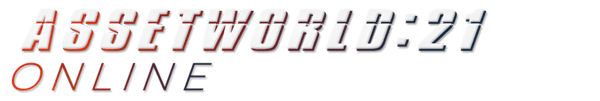Course Description: A focus on our solutions and how you can leverage them to make your organization as successful as possible. Our true foundations course filled with the items you need to know to effectively set a vision and begin to use ReADY, AiM, and Go.
Designed For: Any employee, manager, or leader who wants to learn the essential elements at the heart of our solutions.
Monday, April 12th - Thursday, April 15th: Pre-Conference Training
| Topic Name | Learning Outcomes | Products / Features |
| Periodic Table of AssetWorks |
Reviews the fundamentals of each product family, including navigation, controls, WorkDesks, queries & more.
|
|
| Key Concepts |
Reviews, explains, and offers best practices when setting up the essential hierarchies within AiM including Location, Organization, Project/Work Order/Phase, Work Classification, and Capital Project Type.
|
|
| How important are Assets? |
We will provide you with the educational content on everything asset, why you should have an Asset Czar and provide some examples from the original asset workshop.
|
|
| Why location data is important? |
Where is a powerful data point? Where is this asset located? Where are my resources being allocated? Where SHOULD they be allocated? Let's discuss the importance of
|
|
| How to request work? |
This session focuses on how to request work from our different products (ReADY Request, AiM Customer Request, and Go Follow-up Work) and the associated personas involved. Default configuration and codes (Problem Codes, Assignment Defaults, Zone defaults, Work Codes) will also be discussed.
|
|
| How to create work orders? |
This class introduces the core concepts required to create a work request. Work Orders, Phases, Shops, Problem Codes, Work Codes, Priority, Status.
|
|
| What is a Work Code? |
What is a work code and why is it so important to AssetWorks? Let's discuss this essential classification feature and the functionality which can be unlocked if used properly.
|
|
| How to administer PM? |
Reviews the primary features involved with executing Preventive Maintenance. Learn how to schedule and execute through PM standards and Templates.
|
|
| Execution of Work |
Reviews the many ways we can execute on AiM work orders. Both AiM and Go examples will be highlighted.
|
|
| How to request material or services? |
Learn the different ways materials and/or services may be requested from the inventory management/purchasing department.
|
|
| Communicating with the Customer |
Leveraging the numerous ways you can communicate with your customers can only improve customer satisfaction. Let's have a discussion regarding some of the opportunities you may not be taking full advantage of yet.
|
|