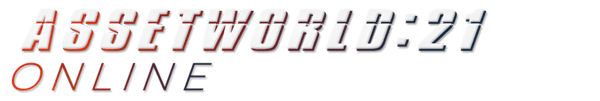Course Description: A step beyond the foundations, the goal of this class is to present the work life cycle (from request to finishing the job) and the solutions designed to make you more responsive, efficient, and successful as you accomplish your primary asset and maintenance missions. From requesting work, through planning and scheduling both preventive and corrective maintenance, to the execution of said work, all aspects will be covered.
Designed For: Anyone involved or curious with the daily service life cycle within ReADY, AiM, and Go.
Monday, April 12th - Thursday, April 15th: Pre-Conference Training
| Topic Name | Learning Outcomes | Products / Features |
| How to administer your Asset Inventory? |
Shares the different tools available to you that support the management of your Asset Inventory. From initial collection, inspection and verification, to planned replacement.
|
|
| Requesting Work |
This class focuses on how to request work from our different products (ReADY Request, AiM Customer Request, and Go Follow-up Work) and the associated personas involved. Default configuration and codes (Problem Codes, Assignment Defaults, Zone defaults, Work Codes) will also be discussed.
|
|
| How to incorporate inspections? |
This class will discuss where and when it makes sense to incorporate inspections into your work processes. Learn how you can setup and configure these items within AiM and execute them via our Go mobile solutions.
|
|
| How to administer PM? |
This class will review the primary features involved with executing Preventive Maintenance. Learn how to schedule and execute through PM standards and templates.
|
|
| How to plan and schedule your work? |
This class describes the basics of daily assignments and work management scheduling including new, fresh features released with 11.0.
|
|
| Execution of Work |
This class will review the many ways we can execute on AiM work orders. Both AiM and Go examples will be highlighted.
|
|
| How to request material or services? |
Learn the different ways materials and / or services may be requested from the inventory management / purchasing department.
|
|
| How to capture external fees and charges? |
Both Maintenance and Design/Construction departments often deal with non-encumbered fees which must be charged to the work order or capital project. This class offers a quick review of the different screens and functionality that AiM offers when dealing with these requirements.
|
|
| Assessment and Capital Budgeting |
Reviews the Assessment and Capital Budgeting tools available within our solution. Works backward from an executed Capital Project through the Capital Budget process, Strategic Plan and Condition Assessment Asset Profile and the big picture comes into view.
|
|